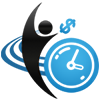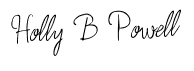Are you a local business owner?
Are you a local business owner?
Are you listed “on the beloved” Google map?
Are you a service area business? (The rules are different if you are–see # 6 below).
Not on the map? Drop everything you’re doing and do this now!
1. Take 10 pictures of you, your office (outside and inside), your staff, and maybe your clients/customers.
2. Name your pictures by your keyword/cateogory and add your City and State. For example, if you’re a dentist then before uploading to your Google+ Business page rename the picture to dentist-city-state. Don’t name all 10 pictures the same. Mix it up between your products/services, your business name, and your actual name. Yes you want folks to find you (the owner) right?
3. Create 5 videos about you and your business. These can be testimonials or FAQ videos. Load them to YouTube so you can use those links in your Google + Business page
4. Make sure your website uses the exact NAP (Name, Address, Phone #) as you use when you’re posting your business on the local directories.
5. Don’t add a City or State to your business name (believe me–your listing may not get approved–even if it does–it won’t last).
6. If you are a service area business (you go to clients) like Home Repair, Appliance Repair, Carpet Cleaner, etc. –hide your physical address on your google.com/places profile. Then list your areas served. Note: google+ business page management is not available for service area businesses yet.
OK, that’s just a start.
More to come in later posts.