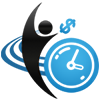According to the Civil Rights Initiative, revenge porn is an instance when someone purposefully distributes pornographic images of another individual – without permission. Some of the photos might feature nudity, a sexual act that a perpetrator typically distributes over social networks or the Internet to blackmail, harass, or embarrass the victim. These photos are viewed by hundreds or even thousands – and in a few instances the graphics may be of children. Oftentimes the victim is harassed or threatened by 3rd parties who’ve seen the images.
According to the Civil Rights Initiative, revenge porn is an instance when someone purposefully distributes pornographic images of another individual – without permission. Some of the photos might feature nudity, a sexual act that a perpetrator typically distributes over social networks or the Internet to blackmail, harass, or embarrass the victim. These photos are viewed by hundreds or even thousands – and in a few instances the graphics may be of children. Oftentimes the victim is harassed or threatened by 3rd parties who’ve seen the images.
If you see photos of yourself or other people that don’t belong on Instagram, there’s a way you can have them taken down. Instagram (like most social networks) contains community guidelines and if videos or images don’t conform with the guidelines, it’s possible to report it. The photos might contain these:
• Self-harm
• Spam
• Nudity
‘Instagram knows there are times when individuals may want to share nude photos which are creative or artistic in nature … we do not permit nudity on Instagram. That includes videos, photos, and digitally-created content which shows genitals, sexual intercourse, and close-up shots of fully-nude buttocks. Also, it includes some images of female nipples, yet photographs of women actively breastfeeding and post-mastectomy scarring are permitted.’
In Regard to Photos of Children:
‘For security purposes, there are periods when we might delete photos showing partially-nude or fully-nude children. Even as the content is shared with only good intentions, it might be utilized by other people in unanticipated ways. It’s possible to learn more in the Tips for Parents section.’
How to report a post (tips provided by the Civil Rights Initiative)
1. Tap (Windows or iOS Phone) or (an Android) below or above the post
2. Tap
Report Inappropriate
3. Follow on-screen directions
How to report a profile
1. Tap (Windows and iOS Phone) or (an Android) inside the upper right of that profile
2. Tap
Report
(Android or iOS) or
Report for Spam
(a Windows Phone); select
It’s Innapropriate
3. Follow on-screen directions
Learn how you can report a comment.
iOS
1. Tap under the image
2. Swipe finger to the left, over comment you need to report
3. Tap
Report Abuse
4. Choose an option why that comment is abusive
Android
1. Tap under the image
2. Tap comment you need to report
3. Tap & choose
Delete Comment & Report Abuse
As you report inappropriate comments, the report is anonymous and all information is not shared with the individual who initially posted the allegedly offensive comment.
In addition, reporting the perp several times won’t affect whether or not it is removed – therefore you don’t need to report it multiple times. It’ll be deleted if the photos don’t conform with Instagram’s Community Guidelines.
If you do not have an account on Instagram, you may report the individual or profile with the use of this form. If you are attempting to report a profile or post you cannot see, ask your friend who is able to see it to report it.
For more information on reputation monitoring contact Soaring Away at (910) 471-5030.